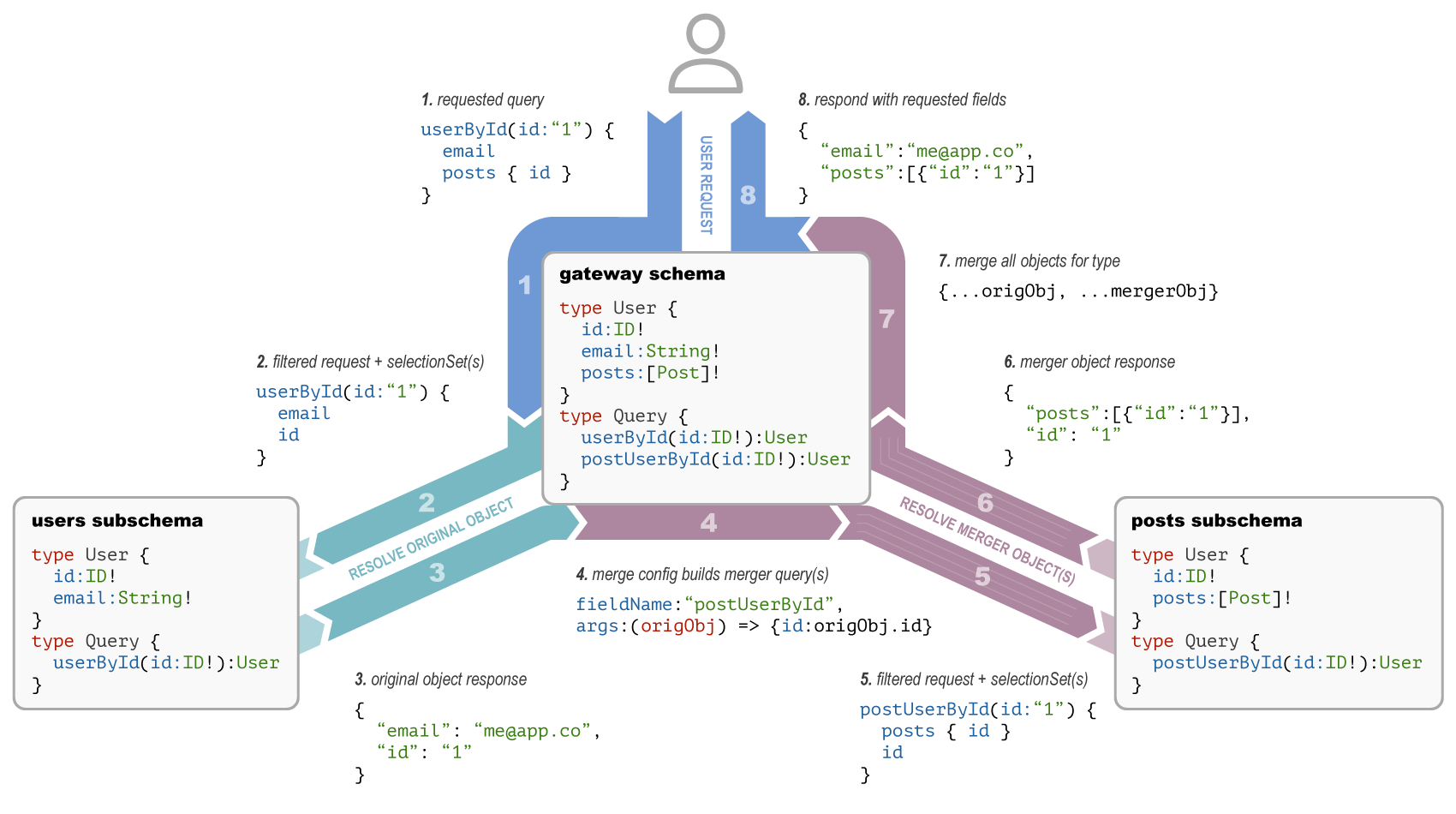Help! VS Code isn't Using the Right Shell!
I recently switched from vim to VS Code because so much of the setup was easier. I still miss some of the simplicity of vim, but in the end VS Code lets me focus more on my work and less on configuration.
Unless that configuration is the shell VS code uses in the background! I kept running into issues where Shopify's Ruby LSP couldn't access rbenv or Rubocop couldn't be found, or worse git hooks weren't being executed!
I finally found the solution in this GitHub issue. Short answer: "Go to System Settings -> Privacy & Security -> Full Disk Access -> Toggle Visual Studio Code on"